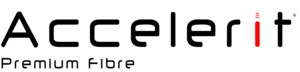Activating an internet service over VUMA Fibre (ACTIVE ETHERNET)
Once your fibre has been installed, you can order as service with an Internet Service Provider of your choice. In this article, we will take you through a step-by-step guide to activating a service over VUMA Fibre.
- Connect your computer or laptop to the CPE (Customer Premise Equipment) device using an ethernet / LAN cable. If you have a Macbook, you may need an ethernet to lightning bolt converter. If you have a laptop, you should be able to plug the ethernet cable directly into it.
- Open an internet browser (Google Chrome, Safari, Internet Explorer, Mozilla Firefox etc) on your laptop.
- Type www.vumatel.net into the address bar in your internet browser. You will not be able to visit any other site because you are not yet connected to the internet.
- Click "Login"
- Enter your details on the form presented
- Tick the checkbox and click "Accept" to agree to the End User License Agreement and complete your registration for the Vumatel portal.
- You will land on a confirmation page,
- Choose "Residential" and then "Internet"
- Select the Accelerit Fibre Package you want and click order.
- Accelerit will now officially recieve you activation request from Vuma and will provision your line so that you may use your Accelerit provided router to connect to the internet.