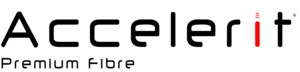This is caused by the fact that some email providers require you to use authentication for outgoing mails. You can try the following steps to resolve the issue -:
- Open Outlook
- Click on the File tab and select Account Settings. The Account Settings box appears.
- Verify that the E-mail tab is selected. Your email account appears, usually labelled yourname@provider.co.za
- Click on the account to highlight it, and click on the Change icon above it. The Internet E-mail Settings appear.
- Under the Server Information section, ensure that the box marked Outgoing mail server (SMTP) is set to smtp.gn.apc.org
- Click the button More Settings… in the lower right-hand corner. The Internet Email Settings box appears.
- Click on the tab Outgoing Server.
- Click the tick box “My outgoing server (SMTP) requires authentication”, and ensure that the circle-box “Use same settings as my incoming mail server” is selected.
- You should ensure you are using a secure connection. Click on the “Advanced” tab. Next to outgoing server, change the SMTP port number from “25” to “587” and in the “use the following type of encrypted connection” box, choose “TLS”.
- Click OK to close the Internet Email Settings box.
- Click the Finish button to close the Internet E-mail Settings box. Click the Close button to close the Account Settings box. SMTP authentication has now been enabled.