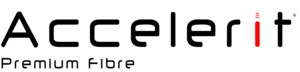From 01 December 2018 we are excited to announce that All Accelerit routers support port forwarding ready to use out of the box.
We have pre-configured our routers to make it even simpler for you to access your devices over the internet remotely. This is especially useful if you have installed DVR, NVR or are hosting a server in your network.
The following configuration has to be in place to enable port forwarding. On the device that requires port forwarding you will need to set it to a Static IP address as follows -:
IP Address: 192.168.25.254
Gateway: 192.168.25.1
Netmask: 255.255.255.0
DNS1: 196.11.178.59
DNS2: 196.11.178.58
It is important to be familiar with setting this up via your devices user manual so do ensure you refer to it should you get stuck :) Also do look up video tutorials on Youtube for your particular device and model.
All the best :)