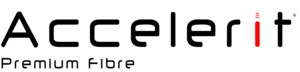1. Make sure no other devices are connected to your router via Wireless or LAN ports prior to conducting this test
2. Reboot (switch off then on) your router and CPE device and wait until they have powered back on fully
3. It is preferable you test your speed with a LAN (Network) cable connected directly to your router for an accurate reflection of your speeds
3.1 If you do not have access to a LAN cable or a device with a LAN port then you may test with wireless however ensure you are close to the router and have full Wi-Fi signal strength
3.2 Make sure there are no other Microwave transmitting devices in close proximity of your router prior to testing via Wi-Fi as these will definitely cause wireless interference
4. It is critical that you send us speed test results from these three sources so we can swiftly assist should there be an issue post testing. Run speedtest via -:
4.1 https://fast.com
4.2 https://speedtest.net
4.3 https://speedtest.mybroadband.co.za
4.4 Capture screenshots of the results above once completed.
5. Please note that should your speed fluctuate in the region of 70% - 100% of the subscribed speed than this would be deemed acceptable for a home line
6. If you find that the speed is fine via speedtest but you are still experiencing service usage issues / game lag / streaming buffering then it is highly likely that you need to upgrade your line to alleviate usage congestion - your line is likely maxing out.
7. Should the speed be below 70% of the subscribed speed however please send us screenshots from 4.1, 4.2 and 4.3 above so we may escalate the issue ASAP