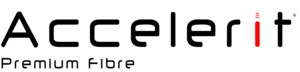Please note that this is meant to serve as a guideline on how to setup PPPoE on most routers. For your specific router we highly recommend that you refer to the user manual for your model or look it up on search engine for video tutorials.
- First thing you will need is to plug in directly to the router using your ethernet cable
- Make sure that the router you have has a WAN port or LAN/WAN port
- Open up your web browser using preferably chrome
- Enter Admin interface IP that is generally under your router as one of 192.168.0.1, 192.168.8.1, 192.168.8.0 192.168.1.1 and 192.168.1.8- Also check your user manual for Admin interface IP.
- Once you have entered the interface it will ask you for a username and password, your interface username and password is generally: username: admin password admin or username: admin password: password - Also check your user manual for Admin username / password.
- Should the above IP or the username and passwords do not work, please refer to your manual, in most cases the person who configured the router last may have changed the password.
- Either use the quick set up guide or your can go to internet settings and configure it manually
- Make sure that you have the connection mode under PPPoE/dynamic or PPPoE/ethernet
- Than enter the username and password provided by your ISP
- Make sure that DHCP (server) is enabled on LAN interface where required so that your router will issue LAN IP addresses to your devices.
- If you have TP link your DHCP mode will be your in operational mode make sure that the wireless router mode is enable, also be on the lookout for WMM option and enable it where applicable
- Some routers may require that you explicitly enable IPv4