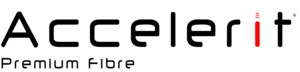- 1. Go to the Vumatel shop front.
- 2. In the top right corner, click on ‘Login’.
- 3. Click on the ‘Login or Register’ link on the top right corner of the page to log in.
- 4. Enter your Vumatel username and password to log in and click continue.
- 5. Click on the ‘Speed Test’ dropdown at the top of the page and select the city you are residing in.
- A speed test will run and you will see the speeds you are getting on your Vumatel line
- Client Area
-
Categories
- Browse All
- HOME VOICE
- ACCELERIT FIBRE OPERATOR
- VUMATEL FIBRE OPERATOR
- METROFIBRE NETWORK OPERATOR
- FROGFOOT FIBRE OPERATOR
- OCTOTEL FIBRE OPERATOR
- NETSTREAM FIBRE OPERATOR
- VODACOM FIBRE OPERATOR
- EVOTEL FIBRE OPERATOR
- CELERITY NETWORK OPERATOR
- CLEARACCESS FIBRE OPERATOR
- OPENSERVE FIBRE OPERATOR
- LINKAFRICA FIBRE OPERATOR
- TTCONNECT FIBRE OPERATOR
- SHARED WEB HOSTING
- DEDICATED CLOUD SERVER
- DNATEL FIBRE OPERATOR
- LINKLAYER FIBRE OPERATOR
- ZOOM FIBRE OPERATOR
- MESH FIBRE OPERATOR
- RISE TELECOMMS FIBRE OPERATOR
- FIBRE MANAGEMENT ADMINISTRATIVE SERVICES OPERATOR
- UNIFYBR FIBRE OPERATOR
- NETX FIBRE
- SSL Certificates
- Website Security
- Register a New Domain
- Transfer Domains to Us
- Announcements
- Knowledgebase
- Network Status
- Affiliates
- Open Ticket
- Chat Now
-
More