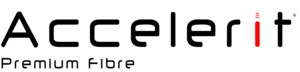To determine the network adapter speed with the Control Panel settings, use these steps:
1. Open Control Panel.
2. Click on Network and Internet.
3. Click on Network and Sharing Center.
4. Click the Change adapter settings in the left pane
5. Double-click the network adapter (Ethernet or Wi-Fi).
6. Check the connection speed in the Speed field.
Quick note: If you're looking at a Wi-Fi adapter, you can also confirm the signal quality.
After you complete the steps, you'll have a better understanding of the connection speed for the Ethernet or Wi-Fi adapter connected to the network.