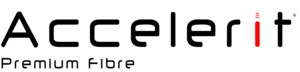Please note that this is meant to serve as a guideline on how to set a new/existing card as default on our automated portal just so we can be able to capture the transaction on time as well as making sure that your services are not interrupted due to suspension
Kindly follow the below steps:
- Log into your client area
- Go To 'Your Info' option
- Click on UPDATE highlighted in color green
- From the section names 'Account ' Click on the PAYMENT METHODS
You will be able to view all the cards that have been loaded on the portal then you can select the one you would like to set as the default.
- Choose ‘Set As Default’ for the card that you would like Accelerit to Debit for the month