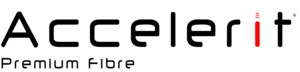Please note that this is meant to save as a guideline on how to ADD FUNDS in your Accelerit Account which in other words means how to load credits in your account which can be used for your recurring invoices
Funds can be loaded at any time of the month in case you getting paid earlier than the invoice generated date.
Please note: If the invoice has already been generated for the month, please process the payment against that invoice first before you can ADD FUNDS
STEP 1
Log in to the client portal
STEP 2
Go to the Billing option and click on ADD FUNDS
You will be redirected to the next page

STEP 3
Type in the amount you would like to pay in advance on the AMOUNT TO AD option
STEP 4
Click on add funds so an invoice will be created
STEP 5
You will then be redirected to the payment gateway where it will show the funds payable, and you will then scroll down to type in your banking information and authorize the online transaction