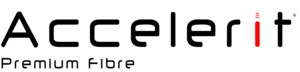HOW TO PROCESS THE PAYMENT ON THE PORTAL
STEP 1
Log into your client portal
Step 2
Go to Billing
Step 3
Click on my invoices to lend to this page where you will view all your invoices
Step 4
Click on Unpaid on the STATUS of the invoice should be highlighted UNPAID
Step 5
You will then be directed to the invoice where you will see the balance payable
Click where it says PAY NOW highlighted in green
Step 6
You will then be directed to the payment gateway page to authorize the transaction
# Please note that the recommended browser is google chrome