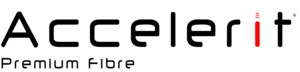HOW TO REQUEST CANCELLATION ON ACCELERIT PORTAL
STEP 1
Log into your client portal
STEP 2
Go to Service then choose My Services and Click on the package you want to cancel as shown below
Step 3
Choose Request Cancellation Option highlighted in red as below
STEP 4
Add your reason for cancellation and click on Request Cancellation as shown below
Please note Immediate/End of Billing Period Cancellation can only be applicable if client served a full calendar month notice as stated on clause 11.8 available on our Terms and Conditions